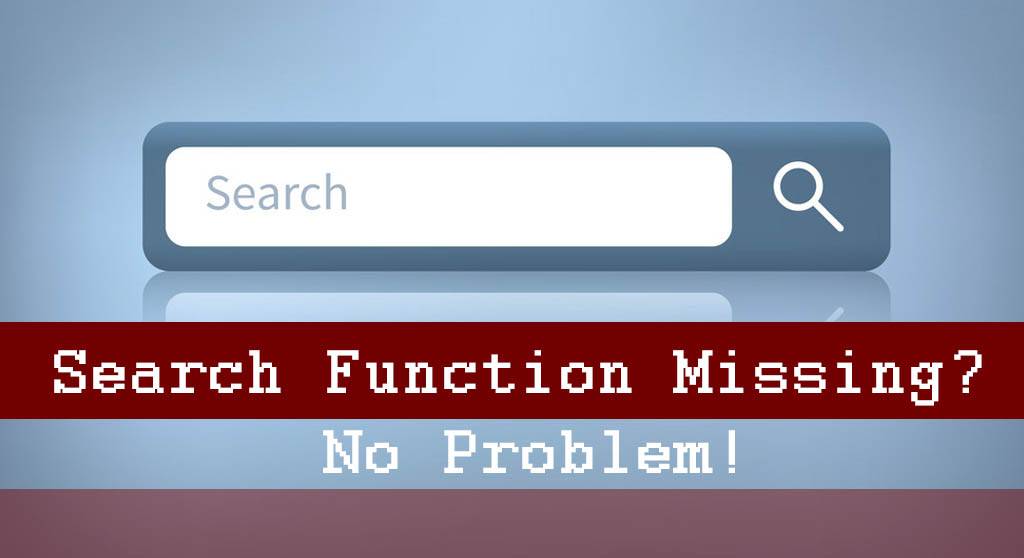Here’s how you can find what you are looking for on a website that doesn’t have a search function
Here’s a little trick to search the website content that dont have a search bar.
Today, I am going share to you a really cool method on how you can search the entire website contents even if the website doesn’t offer a search funciton. Search function is a must on any website to begin with, but some webmasters couldn’t care more. Such as this website lol.
But, no more complaining. Here’s a cool method to find what you are looking for on a website with no search function.
Use Google Search Operators
Now, this method will only work if the concerned website allows search engines such as Google to be indexed. There are very few websites that doesn’t allow indexation so it should be safe to continue.
On this particular trick we are going to use the Search Operator “site” here’s how to do it.
How Does it Work?
On your web browser go to google.com
and type on the search bar:
site: xedricity.com “term you are looking for” site: xedricity.com “web development”
Note: You can do this with double quotes or without double quotes. What it does if you put double quotes on the term you are telling the operator that you are looking for the exact pharse.
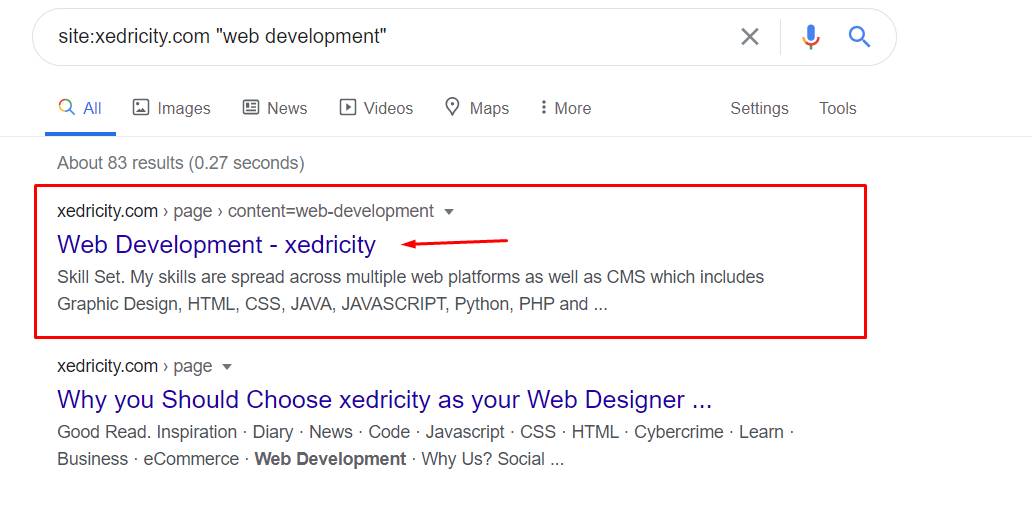
Now, google will first check the domain name xedricity.com and search its index to anything related to “web development”
And that’s how you search within a site that don’t have a search function.
Works with Other Search Engines Too
Now, this doens’t work only with Google you can try doing it with Bing.com or DuckGoGo too.
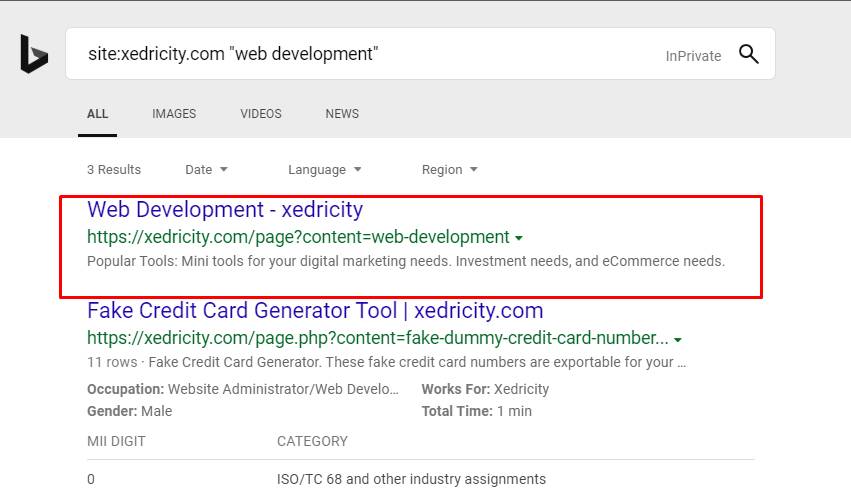
See how bing.com engine show the same result just like what google does?
Other Google Search Operators
- Searching for the exact term of what you are looking for. Simply add double quotes on the term. Example:
“show the exact term only”
- Searching for a term but excluding parts of it. Like you are looking for the best sneakers but you don’t want to include on the search results the term “nike”. This is how you do it.
best sneakers -nike
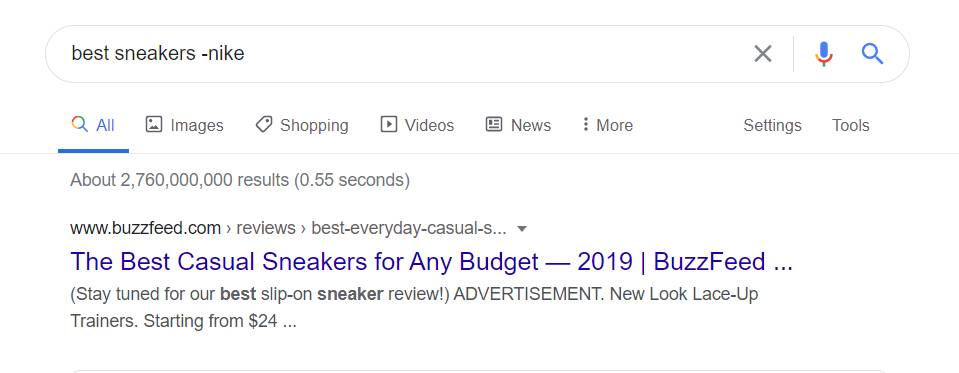
- Searching for a specific filetype. But you only know the title. You can perform the following search query.
filetype:pdf how to make a website
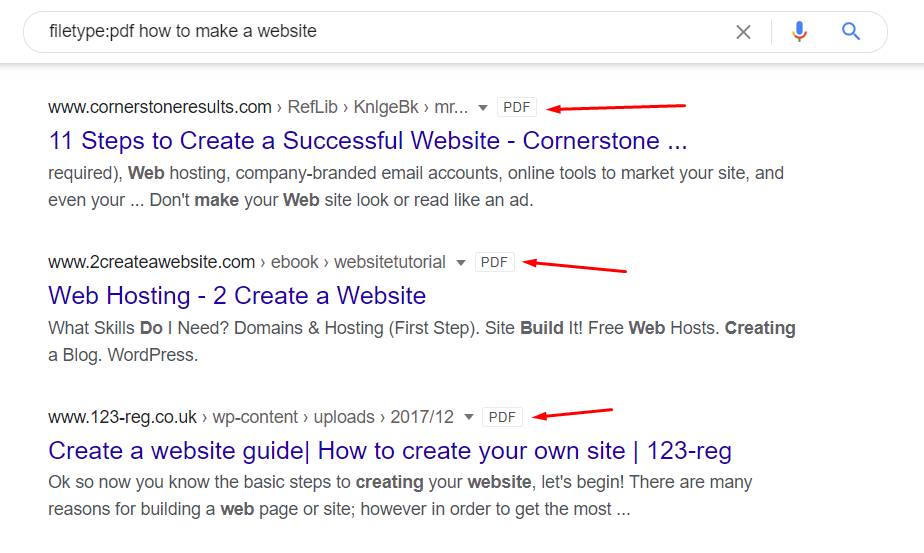
if you want to find pdf files about how to make a webiste. filetpye:ppt finance
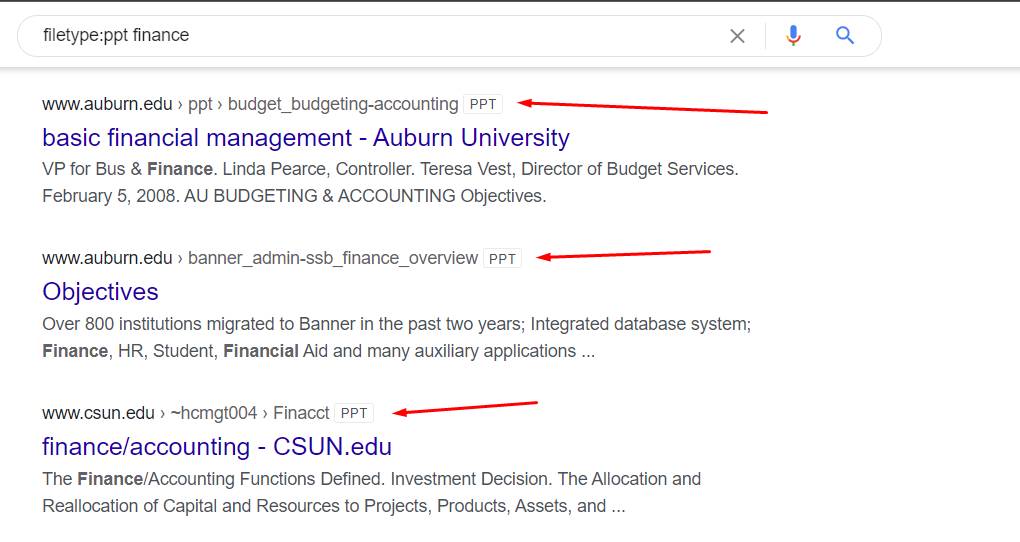
if you want to find power point presentation files regarding finance subject.
- Searching for a specific term on a URL on a specific website. Example if you are looking for harry potter in the URL of the amazon.com website. Then perform the following.
site:amazon.com inurl:harry potter
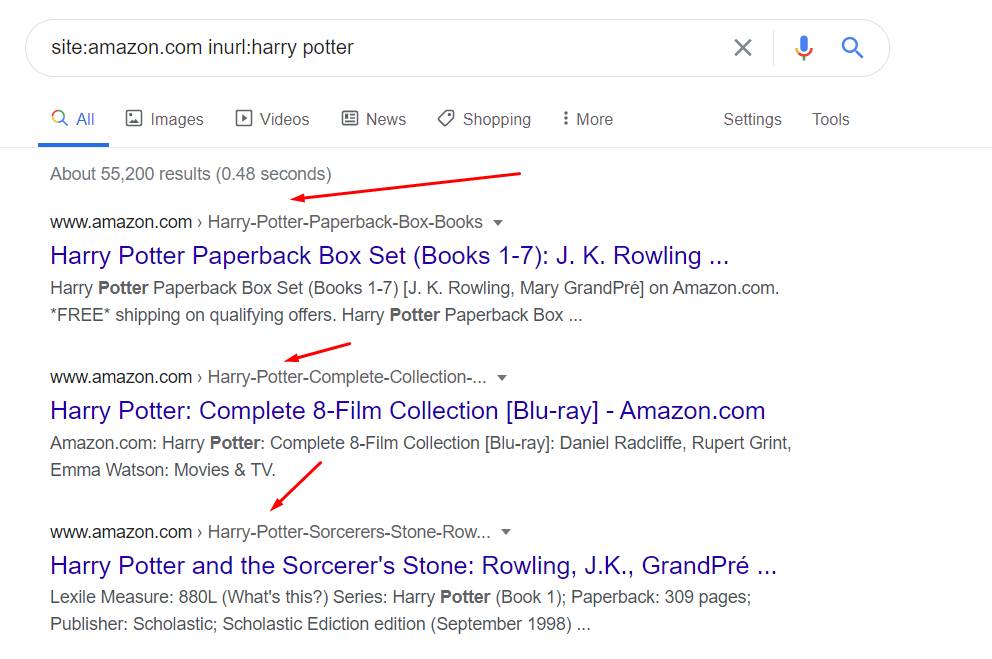
This search operator will find all amazon.com indexed URL that has harry potter terms on it. See image.
And that my friends is how you search within a website that doesn’t have a search bar function it. You should note that this only works if the website is fully indexed by Google. Because we are using the Google index pages to search for the specific term you are looking for and not the website. If the website has just updated and Google was late on indexing it. You might not find what you are looking for.